Virtual School Apps
The Google Suite range of Apps you will need to complete online learning assignments
Get the Apps!

To be able to complete homework assignments and get the best experience, make sure you have access to all the apps and sites you need for your child’s devices.
Our Virtual School platform uses Google’s Classroom environment and associated apps to recieve and complete assignments, quizzes and games. Below we’ve put together a list of all the apps you’ll need at home, all of these are free and you can sign in to all of them using your school email address and password.
We recommend you download a copy of each app below on to the device you plan to use to complete school work.

Used to access students school email accounts
Download or access the online version for your device below:
Apple iPhone & iPad
Download Free App
Google Android Phones & Tablets (eg. Samsung Galaxy etc)
Download Free App
Windows PCs & Laptops
Open Web App
Apple iMac and MacBook Laptops
Open Web App

Used to recieve and submit homework assignments, quizzes and games.
Download or access the online version for your device below:
Apple iPhone & iPad
Download Free App
Google Android Phones & Tablets (eg. Samsung Galaxy etc)
Download Free App
Windows PCs & Laptops
Open Web App
Apple iMac and MacBook Laptops
Open Web App

Used to access all students school files, course work and Google Classroom documents
Download or access the online version for your device below:
Apple iPhone & iPad
Download Free App
Google Android Phones & Tablets (eg. Samsung Galaxy etc)
Download Free App
Windows PCs & Laptops
Open Web App
Apple iMac and MacBook Laptops
Open Web App
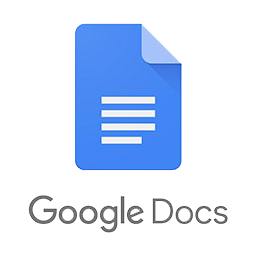
Used to edit word processor documents and Google Classroom assignments
Download or access the online version for your device below:
Apple iPhone & iPad
Download Free App
Google Android Phones & Tablets (eg. Samsung Galaxy etc)
Download Free App
Windows PCs & Laptops
Open Web App
Apple iMac and MacBook Laptops
Open Web App

Used to edit spreadsheet documents and Google Classroom assignments
Download or access the online version for your device below:
Apple iPhone & iPad
Download Free App
Google Android Phones & Tablets (eg. Samsung Galaxy etc)
Download Free App
Windows PCs & Laptops
Open Web App
Apple iMac and MacBook Laptops
Open Web App

Used to edit presentation documents and Google Classroom assignments
Download or access the online version for your device below:
Apple iPhone & iPad
Download Free App
Google Android Phones & Tablets (eg. Samsung Galaxy etc)
Download Free App
Windows PCs & Laptops
Open Web App
Apple iMac and MacBook Laptops
Open Web App

Used to join in Live Class Video meetings and presentations
Download or access the online version for your device below:
Apple iPhone & iPad
Download Free App
Google Android Phones & Tablets (eg. Samsung Galaxy etc)
Download Free App
Windows PCs & Laptops
Open Web App
Apple iMac and MacBook Laptops
Open Web App

Used to partake in collaborative, creative or visual tasks in Live Lessons or assignments. This app will allow you to draw on a virtual whiteboard.
Download or access the online version for your device below:
Apple iPhone & iPad
Download Free App
Google Android Phones & Tablets (eg. Samsung Galaxy etc)
Download Free App
Windows PCs & Laptops
Open Web App
Apple iMac and MacBook Laptops
Open Web App
Call Us
01920 41 22 11
Address
Hoe Lane
Ware
Hertfordshire
SG12 9PB
Email Us
admin@pinewood.herts.sch.uk
Contact Form
Message us now...






