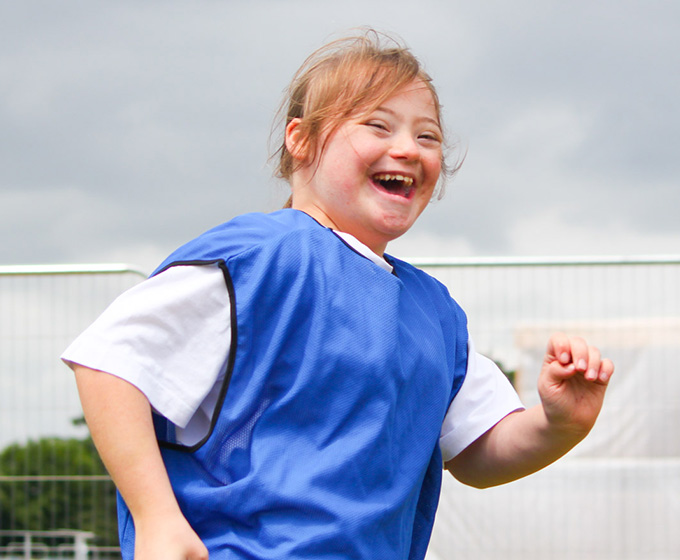Google Classroom Tutorial
Modifying your notification preferences on a Computer
How to modify your Google Classroom notification preferences on a Computer
Whenever work is set, comments are posted, or the class feed updated, Google Classroom will automatically send you an email about these changes. These can become quite frequent! This is a guide on how to modify these settings …
Start by accessing Google Classroom. You will be able to see the screen which looks like the below, which has all of classrooms listed …

Next, click on the three horizontal lines on the top left hand corner …

A side panel will then appear. Scroll down to the bottom and press on ‘Settings’ …

Once there, you will be greeted with all of the notification settings you can modify. Change these accordingly by clicking on any of the sliders (blue is on and grey is off), based on your personal preferences …

Scrolling further down this page, clicking on the dropdown arrow next to ‘Class notifications’ will allow you to specifically select which classes you do or do not want to receive notifications for …

Call Us
01920 41 22 11
Address
Hoe Lane
Ware
Hertfordshire
SG12 9PB
Email Us
admin@pinewood.herts.sch.uk
Contact Form
Message us now...