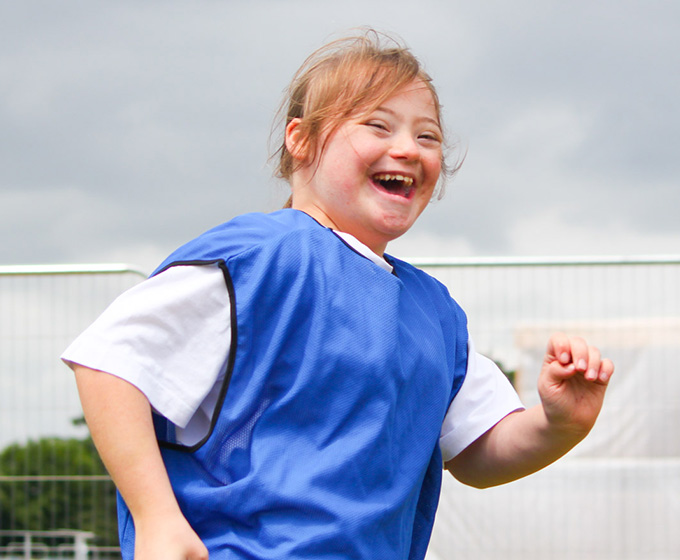Google Drive Tutorial
Accessing the class drive folder
How to access the Classroom drive folder on Google Drive
Each Classroom you are in will have it’s own folder on your Google Drive where you will be able to view all submitted work by your students. Here is a guide on how to access this …
Open Google Drive, by visiting ‘https://drive.google.com‘. You will be greeted with the below screen …
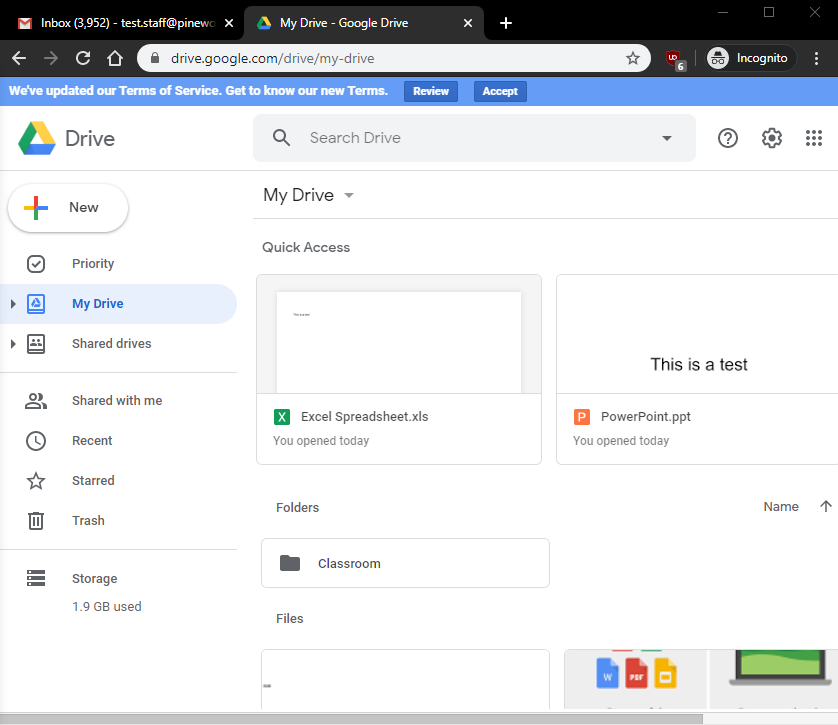
Ensure ‘My Drive’ is selected on the left hand navigation panel …
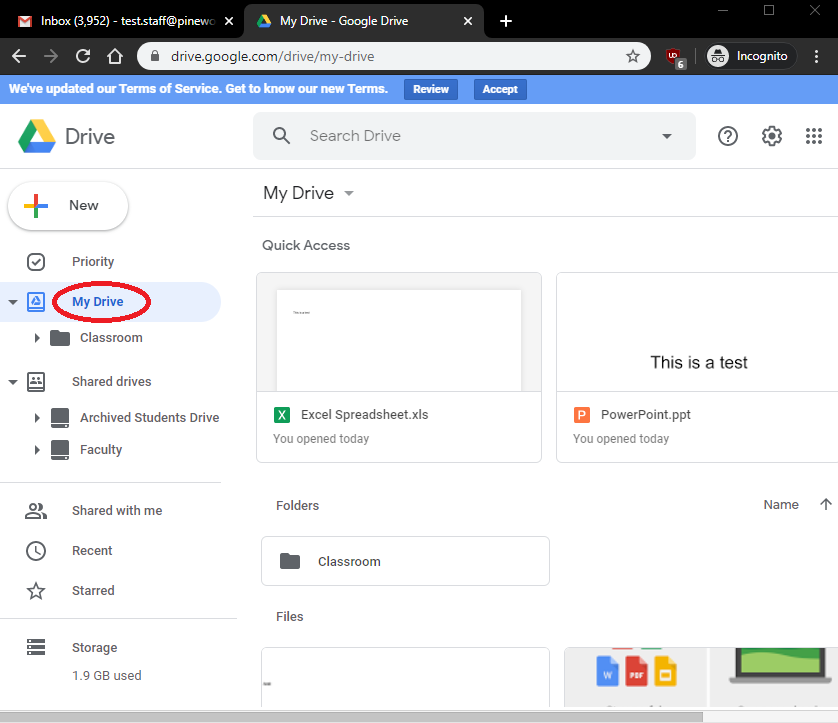
Double click on the ‘Classroom’ folder …
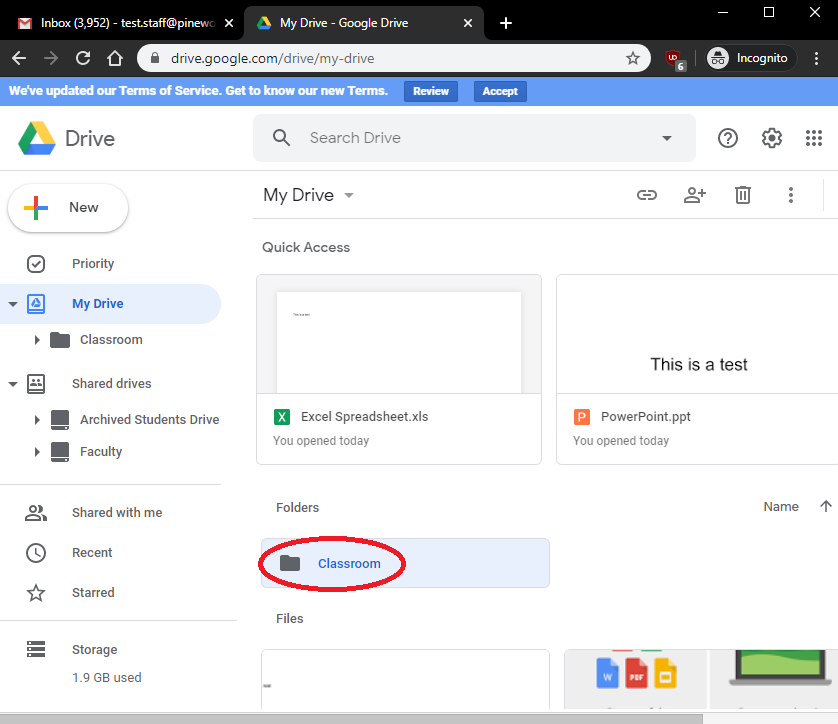
You will then be able to see all of the classes you are in – and the individual folder for each. To open one, double click it …
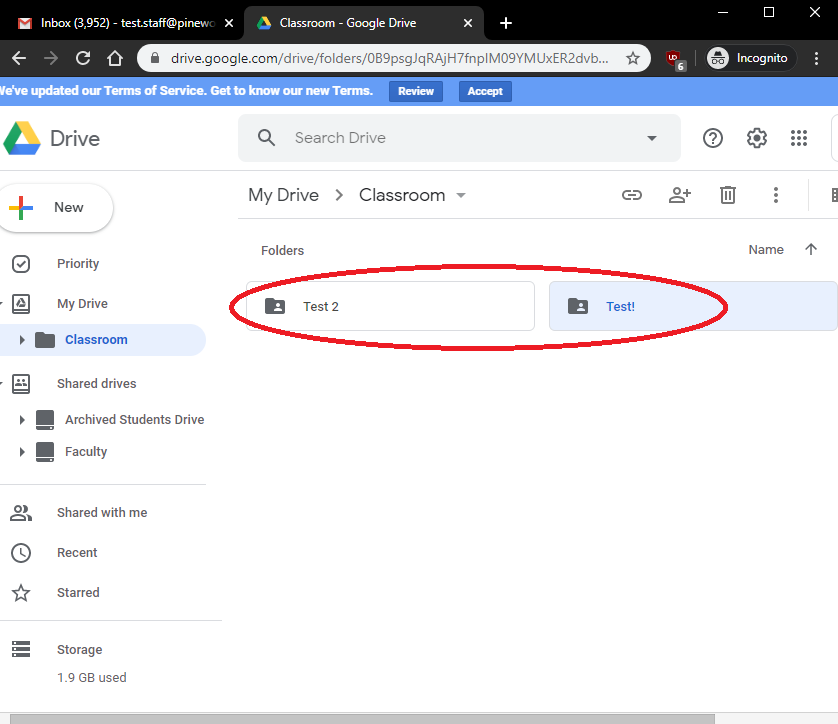
Any assignment specific work which gets turned in will appear in it’s own folder …
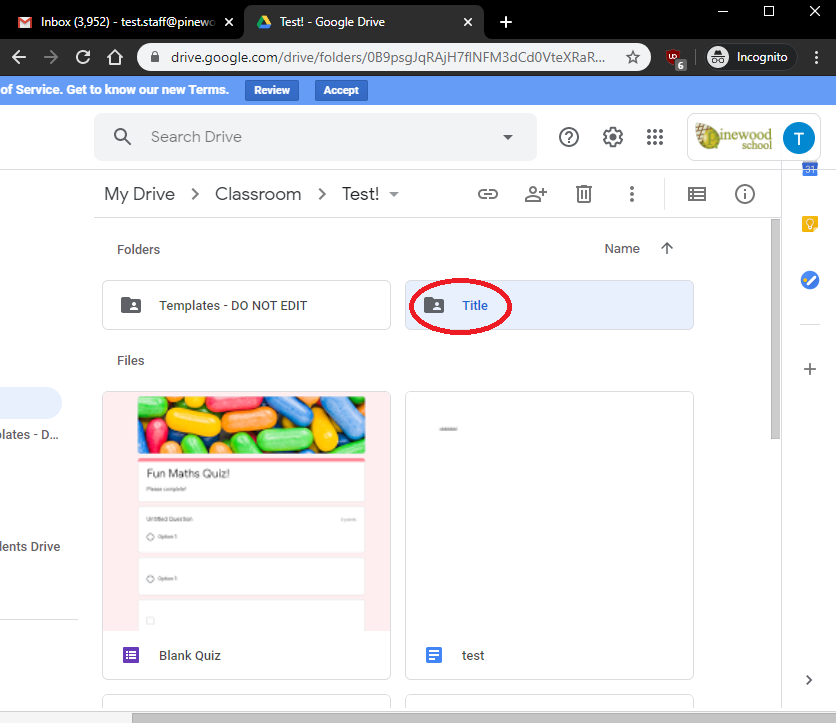
Any documents/files uploaded in that specific Classroom by you will appear under ‘Files’ …
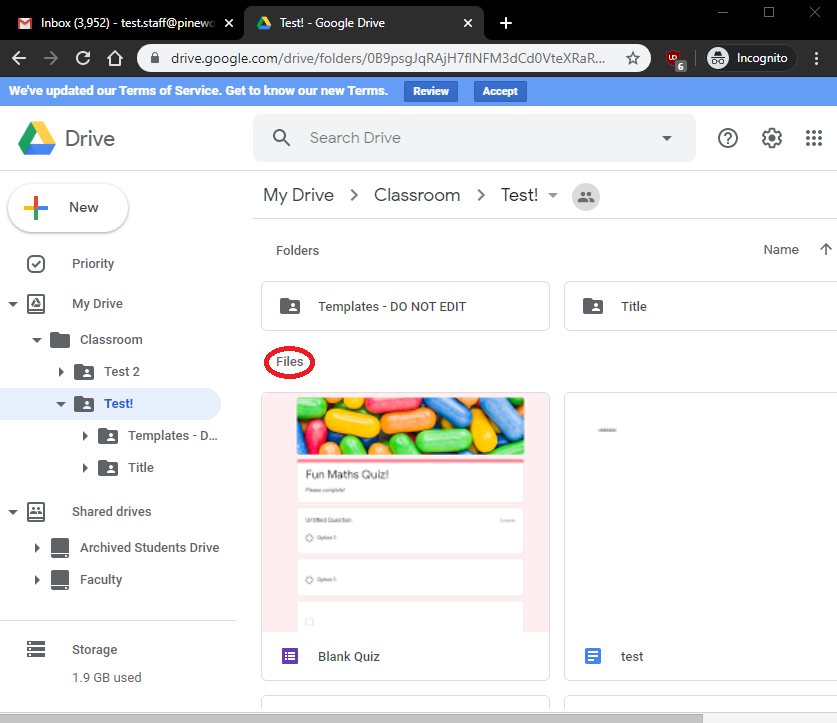
When a student accesses their Classroom folder, they will only be able to view their work. The below is what the student will see …
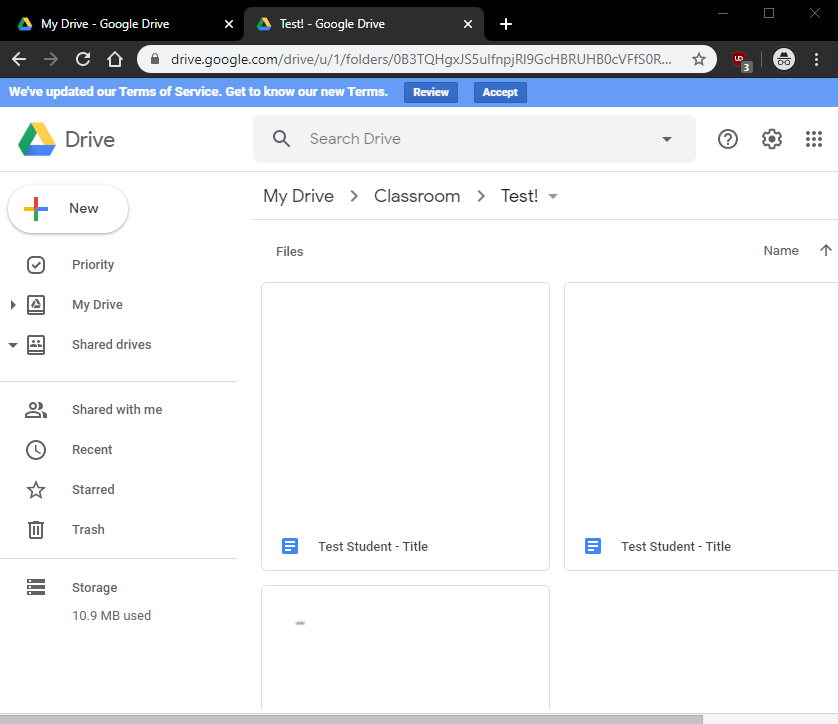
Call Us
01920 41 22 11
Address
Hoe Lane
Ware
Hertfordshire
SG12 9PB
Email Us
admin@pinewood.herts.sch.uk
Contact Form
Message us now...