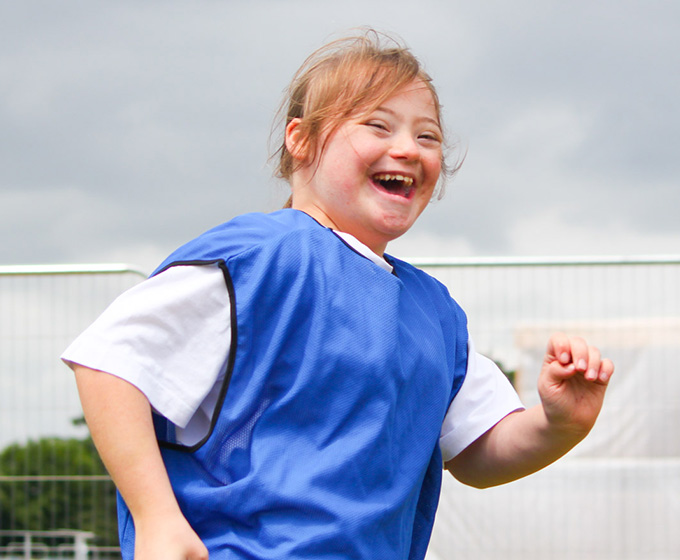Google Classroom Tutorial
Creating a document using Google Docs on a Computer
How to use Google Docs to create a document on a Computer
Google Docs is a very handy tool to create documents online and share them with others. It also integrates really well with Google Classroom …
Start by visiting Google and open your Google Apps. You can click on ‘Docs’ here …

You can create a new document by clicking on the below …

You can give your document a name by clicking on the below text field …

You can also share your document with others using their email address by pressing on the blue share button on the top right …

You have now created your first Google Doc! This will autosave to your Google Account when changes are made …

Call Us
01920 41 22 11
Address
Hoe Lane
Ware
Hertfordshire
SG12 9PB
Email Us
admin@pinewood.herts.sch.uk
Contact Form
Message us now...